

Google Forms is an online tool designed to simplify data collection. Whether you're looking to gather customer feedback or create an engaging quiz, Google Forms is your go-to solution. With its intuitive interface, Google Forms allows you to create custom forms with various question types, embed images or videos, and even turn your form into a self-grading quiz.I t integrates seamlessly with Google Workspace, enabling you to analyze your data in Google Sheets easily.
Free + Paid account available

Craig Mariner, known as the "Energy Ball," is a passionate writer who covers an impressive range of topics.
His dedication and seemingly endless energy have made him a favorite among readers.
When not writing, Craig enjoys spending quality time with his lovely wife Catherine, their two cats, and engaging in various family activities. Committed to excellence and consistently exceeding expectations, Craig is a force to be reckoned with in the world of content creation.
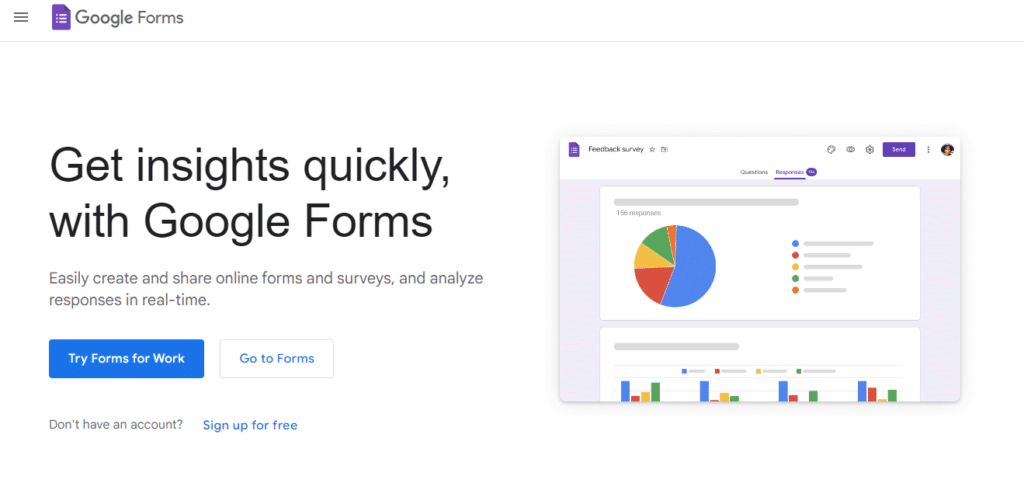
Google Forms is a dynamic and user-friendly online tool that is part of Google’s suite of office tools. It empowers users to design and distribute custom forms, making the task of data collection both efficient and streamlined. The versatility of Google Forms is one of its standout features, catering to a wide array of applications across different fields.
Teachers, for instance, can leverage Google Forms to design engaging quizzes or surveys for their students, enabling a dynamic method of knowledge assessment. The tool’s auto-grading feature means that results can be processed swiftly, providing immediate feedback for both educators and learners.
For business owners and marketers, Google Forms serves as an effective instrument for gathering valuable customer feedback. Whether it’s a restaurant owner collecting customer satisfaction information, a marketer conducting a product survey, or a human resources department gathering employee feedback, the simplicity and customization offered by Google Forms can make these tasks less daunting and more productive.
Researchers and data analysts can benefit from Google Forms as well. The tool can be employed to execute detailed studies, collect participant information, or even gather public opinion for social research. The ability to analyze the collected data directly in Google Sheets simplifies the process from data collection to analysis, making Google Forms an invaluable tool for any data-driven project.
One of the primary strengths of Google Forms lies in its flexibility. You can design forms with a variety of question types such as multiple-choice and checkbox questions, allowing for both qualitative and quantitative data collection.
Moreover, Google Forms gives you the ability to enrich your questions with images and videos, adding a visual dimension to your forms that can enhance respondent engagement.
Google Forms further extends its flexibility with the quiz function. By enabling this feature, your form transforms into an auto-graded quiz, allowing for immediate grading and feedback to respondents. This feature is particularly beneficial for educators or anyone else looking to assess understanding or gather insights quickly.
The user experience is at the heart of Google Forms’ design. Not only can you break your form into manageable sections for easier navigation, but you can also customize the appearance of your form.
From choosing a pre-made theme to creating your own custom theme, you have control over the aesthetics of your form. This control extends to the header image, text style, colors, font, and text size of your form.
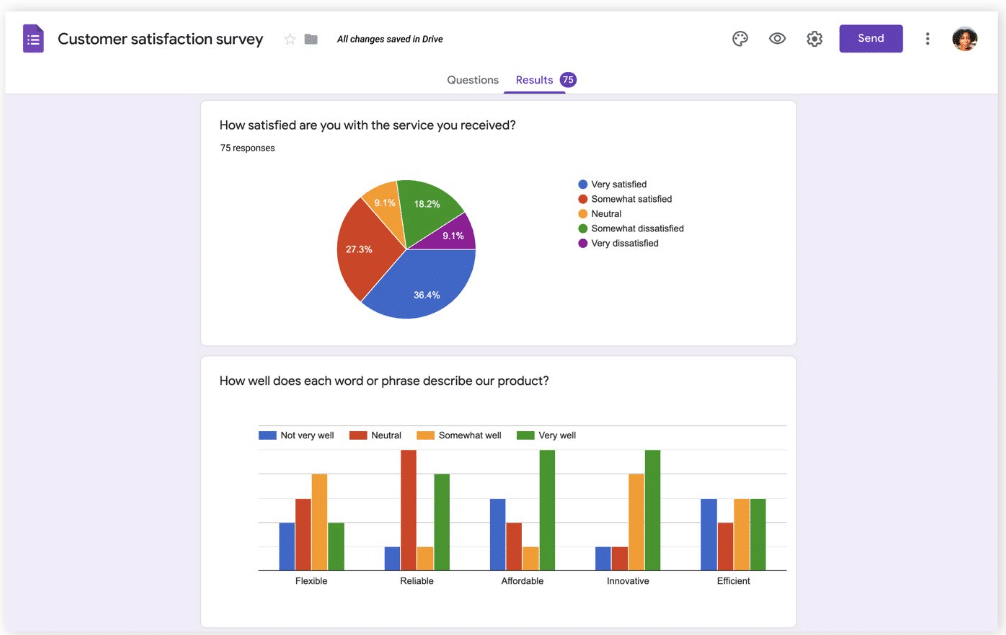
Google Forms’ strong synergy with Google Workspace sets it apart as a robust tool for data-driven tasks. Here are some key points highlighting its integration:
Google Forms is free to use with a basic Google account, making it a highly accessible tool for individuals and organizations alike. For those seeking more features and capabilities, you can upgrade to Google Workspace. Depending on the specific plan, Google Workspace ranges from $6 to $18 per user per month.
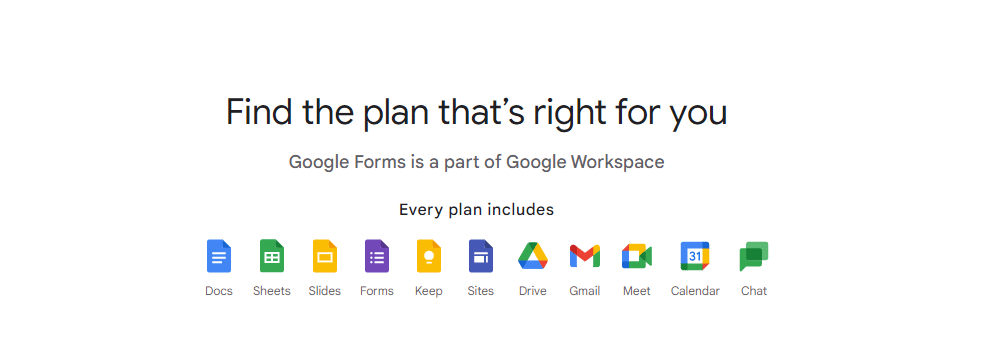
The integration of add-ons from the Google Workspace Marketplace elevates this tool to a whole new level. Whether you need to automate tasks, enhance data visualization, or create advanced reporting features, these add-ons provide you with the versatility needed to significantly enhance your data collection and analysis process.
A key example is the Form Publisher add-on. If your goal is to generate individual documents from each form response, Form Publisher is an invaluable tool. Consider a scenario where you’ve designed a Google Form for job applications. Each candidate completes the form, supplying personal details, job history, and additional relevant information. With Form Publisher, you can automatically create a well-organized Google Doc or PDF for each submitted form.
This means each application can be reviewed individually, providing a straightforward way to compare and share candidates’ details.
Another powerful add-on is Advanced Summary. When you’re dealing with an extensive number of responses and require an in-depth overview, Advanced Summary is the perfect tool for the job. This add-on allows you to generate detailed reports of your form responses, including visual aids such as charts and pivot tables directly within the Google Forms platform.
Imagine you’ve conducted a large-scale customer satisfaction survey. Advanced Summary can convert hundreds of responses into a clear visual representation of the data, simplifying the interpretation of results and aiding in data-driven decision making.
While Google Forms is undoubtedly a robust tool, it may not offer the advanced features found in some dedicated survey tools. Similarly, its level of customization, while more than adequate for many uses, may not meet the needs of those requiring highly specialized form designs. As such, it’s essential to evaluate your specific needs and consider whether Google Forms is the most appropriate tool for your requirements.

Craig Mariner, known as the "Energy Ball," is a passionate writer who covers an impressive range of topics.
His dedication and seemingly endless energy have made him a favorite among readers.
When not writing, Craig enjoys spending quality time with his lovely wife Catherine, their two cats, and engaging in various family activities. Committed to excellence and consistently exceeding expectations, Craig is a force to be reckoned with in the world of content creation.
We’ve got to tell you, we’re head over heels for Google Forms. It’s a tool that’s earned our highest praise – a full 5 stars!
Why do we love it so much? Google Forms is like the Swiss Army knife in our data collection toolbox. It can handle anything, from quick surveys to comprehensive quizzes or even complex data collection for research.
Its seamless integration with Google Workspace is a total game-changer. It bridges the gap between data collection and analysis, making the whole process a breeze.
Plus, with additional features available from the Google Workspace Marketplace, Google Forms is more than just a tool – it’s a full-fledged platform that adapts to your needs.
Of course, we understand that Google Forms may not be perfect for everyone. But in our book, it strikes the ideal balance of ease-of-use, versatility, and integration capabilities. So for us, Google Forms is an absolute winner check them out right now.
Visit SiteAt GrowthSupermarket, we hold ourselves to rigorous editorial standards to empower you to make confident decisions.
Our team invested over 10 hours researching Google Forms, and we provide you with an objective overview of the Google Forms platform's pros and cons, along with any current offers, to help you find the best fit for your needs.